The Signal Information view lets you track the signals sent to the process selected in the Target Navigator view.
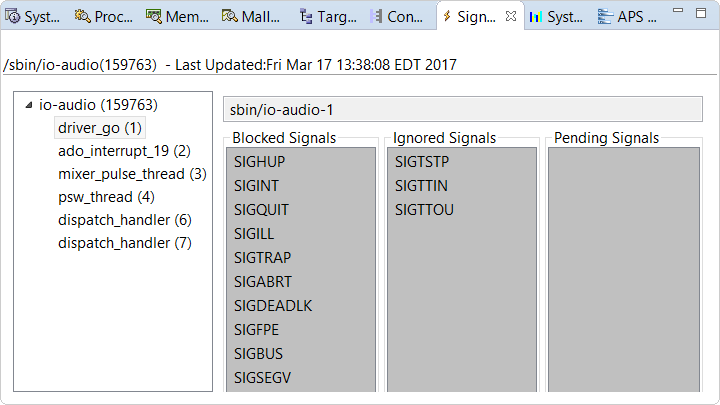
The signals are listed based on processing status:
- Blocked Signals — These signals are related to individual threads.
- Ignored Signals — These signals are related to the entire process.
- Pending Signals — These signals are related to the entire process.
You can click a thread entry in the left pane to see the signals blocked by that particular thread, ignored by the enclosing process, and pending for the process. Through the Target Navigator, you can send a signal to a target process. For example, you can terminate a process by sending it SIGTERM. In many cases, sending a signal terminates the process.
Note: Unlike other System Information views, Signal Information
doesn't automatically refresh. To refresh signal data for a process or thread, click
the appropriate entry in the Target Navigator.