The components you need to build a hypervisor system are available from the QNX Software Center.
Assuming that you have QOS 2.1 installed on your system (see “Supported development hosts” in this chapter), you only need to get one package from the QNX Software Center.
When you download these packages, the QNX Software Center will place them in the root directory for the installation you specify (e.g., ~/qos21/).
- You don't need the guest BSPs to build only the hypervisor. You can download them now, though, or later, when you are ready to build your QNX Neutrino 7.0.4+ OS or QOS 2.1 guests (see “Building guests”).
- If you will use the HHBSP, you will need to download it as well (see “The HHBSP framework”).
Download the QHS product
The QHS 2.0 package includes all the components you need to build your hypervisor. This package is available from the QNX Software Center, as shown in the figure below:
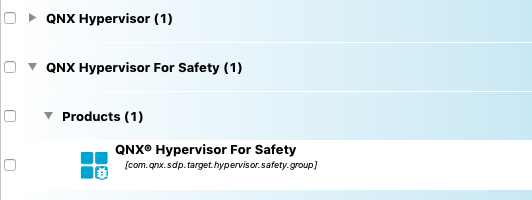 Figure 1. A QHS product package in the QNX Software Center.
Figure 1. A QHS product package in the QNX Software Center.Assuming you don't change the defaults, when you download the package, the QNX Software Center will install the QHS or other QNX hypervisor to a directory inside the installation root directory you specified for the download; for example, ~/qos21/target/qos21/ (Linux) or C:\Users\userid\qos21 (Windows).
Download a board-specific host BSP
The QHS 2.0 package you download from the QNX Software Center includes the BSPs for the hardware platforms supported by QHS 2.0. However, if you will modify and build hypervisor systems, you may need to get additional BSPs. The image below shows a package for the Renesas R-Car H3 BSP.
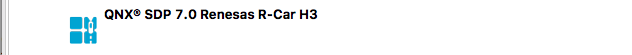 Figure 2. A board-specific BSP in the QNX Software Center.
Figure 2. A board-specific BSP in the QNX Software Center.To get a board-specifc BSP, simply download the appropriate package and unpack it to a convenient location.