Configuration file for diskimage
Description:
The diskimage utility requires a configuration file that specifies the disk image layout and content.
For the full grammar of the configuration file, see “Grammar.”
- disk configuration—(Required unless the output file is a disk device) A description of disk-wide parameters.
- partition definitions—(Optional) Any number of partition descriptions. The partition descriptions specify the partitions to create, as well as the contents and characteristics (attributes) of each partition.
The diskimage utility also supports short type names for some GUID partitions.
- Line breaks and spaces can occur anywhere, except in literals or tokens.
- Whitespaces used in a string literal in double quotes ("") are interpreted as part of that string.
- A line feed (LF) character indicates the end of a line. Carriage return characters (CR) are silently ignored and aren't interpreted as the end of line.
- A hash (#) character indicates the beginning of a comment. Comments can begin anywhere and always extend to the end of the line.
- Numeric values can be specified as decimal, octal, or hexadecimal.
Optionally, numeric values can use these suffix values to indicate a factor:
- k or K to represent kilo (1024)
- m or M to represent mega (10242)
- g or G to represent giga (10243)
- t or T to represent tera (10244)
- p or P to represent peta (10245)
Grammar
The contents of the diskimage configuration file must conform to the following grammar, which is defined using a BNF-like notation.
# Configuration file
config_file : disk_cfg* partn_def*
# Disk configuration
disk_cfg : '[' disk_attr+ ']'
# Disk attributes
disk_attr : 'cylinders' '=' uint
| 'heads' '=' uint
| 'sectors_per_track' '=' uint
| 'sector_size' '=' uint
| 'num_sectors' '=' uint
| 'align' '=' uint
| 'start_at_cylinder' '=' uint
# Partition definition
partn_def : primary_partn_def
| extended_partn_def
| logical_partn_def
# Primary partition definition
primary_partn_def :
'[' 'partition' '=' partn_idx ppartn_attr* ']' [partn_file]
# Extended partition definition
extended_partn_def :
'[' 'extended' '=' partn_idx epartn_attr* ']'
# Logical partition definition
logical_partn_def :
'[' 'logical' lpartn_attr* ']' [partn_file]
# Partition index
partn_idx : uint
# The primary partition attributes
ppartn_attr : boot_attr
| type_attr
| type_guid_attr
| nsec_attr
| name_attr
| required_attr
| noblock_attr
| fssize_attr
# The extended partition attributes
epartn_attr : nsec_attr
# The logical partition attributes
lpartn_attr : boot_attr
| type_attr
| nsec_attr
| esec_attr
| fssize_attr
# The boot attribute
boot_attr : 'boot' '=' bool
# The type attribute
type_attr : 'type' '=' uint
# The type_guid attribute
type_guid_attr : 'type_guid' '=' type_guid_name
| 'type_guid' '=' type_guid_guid
# The num_sectors attribute
nsec_attr : 'num_sectors' '=' uint
# The ebr_sectors attribute
esec_attr : 'ebr_sectors' '=' uint
# The fssize attribute
fssize_attr : 'fssize' '=' uint
# The name attribute
name_attr : 'name' '=' gpt_partn_name
# The 'required' attribute
required_attr : 'required' '=' bool
# The noblock attribute
noblock_attr : 'noblock' '=' bool
# Partition file
partn_file : string
# GUID name
type_guid_name : string
# GUID
type_guid_guid : guid
# The boolean definition
bool : 'true'
| 'false'
# Unsigned integer
uint : '0' odigit* sfx?
| '0x' xdigit+ sfx?
| [1-9] ddigit* sfx?
# Octal digits
odigit : [0-7]
# Decimal digits
ddigit : [0-9]
# Hexadecimal digits
xdigit : [0-9a-fA-F]
# Factors that can be used with integers
sfx : [kKmMgGtTpP]
# String values must be enclosed within double quotes ("")
string : '"' [^"]* '"'
# A GUID
guid :
'{' xdigit{8} '-' xdigit{4} '-' xdigit{4} '-' xdigit{4} '-' xdigit{12} '}'
Disk configuration
Unless the diskimage output goes to a disk device, you must specify a disk configuration in the configuration file. The disk configuration is made up of disk attributes, most of which describe the disk's geometry. All disk attribute definitions must be enclosed in square brackets ([]). A single pair of brackets can contain one or more attribute definitions; multiple attribute definitions within a pair of brackets must be separated by whitespace.
Disk attributes
- cylinders=number
- (Required) The number of cylinders on the disk. The value must be in the range 1–4294967295 (i.e., 232 - 1) for MBR disks or 1–18446744073709551615 (i.e., 264 - 1) for GPT disks.
- heads=number
- (Required) The number of heads on the disk. The value must be in the range 1–255.
- sectors_per_track=number
- (Required) The number of sectors on each track. The value must be in the range 1–63.
- sector_size=number
- (Optional) The number of bytes per sector. The value must be one of 512, 1024, 2048, or 4096. If not specified, a default value of 512 is used.
- num_sectors=number
- (Optional) The total number of sectors on the disk.
This is usually calculated from the values for cylinders, heads,
and sectors_per_track. If the number of sectors that the device reports
isn't the product of these three, you must explicity specify the total sector
count to generate correct GPT disk images.
- For MBR, the value must be in the range 1–8589934590 (i.e., 233 - 2), but we recommend a maximum of 4294967295 (i.e., 232 - 1). If you use a value that's greater than the recommended one, diskimage gives you a warning.
- For GPT disks, the value must be in the range 1–18446744073709551615 (i.e., 264 - 1)
- align=number
- (Optional) The sector count for partition alignment. Every partition is adjusted such that its first sector number is an integral multiple of this value. The value must be in the range 1–4294967295 (232 - 1) for MBR disks or 1–18446744073709551615 (264 - 1) for GPT disks. By default, the number of sectors per cylinder is used (i.e., each partition begins on a cylinder boundary).
- start_at_cylinder=number
- (Optional) The cylinder at which the first partition begins. The value must be in the range
0–4294967294 (i.e., 232 - 2) for MBR disks or
0–18446744073709551614 (i.e., 264 - 2) for GPT disks. The default is 0 (zero).
Note: The first few sectors of the disk are always reserved for partition table metadata. For MBR disks, the first track is reserved (= sectors_per_track sectors); for GPT disks, 2 + ((num_partitions * 128 + sector_size - 1) / sector_size) sectors are reserved. The first partition begins at the next multiple of the alignment unit size.
Partition configuration
In the partition configuration, you can specify the following kinds of partitions: primary, extended, and logical. These partition definitions must comply with the following conditions:
- You can use the -G option to specify the number of primary partitions in a GPT disk. The minimum number is 128 (the default). GPT disks can't have any extended or logical partitions.
- An MBR disk can have up to four primary partitions or up to three primary and one extended partition, where the extended partition can contain any number of logical partitions.
- Any logical partitions on an MBR disk require the existence of an extended partition. When logical partitions are used, you're not required to explicitly specify the extended partition. Regardless of whether you do this, there can be only three primary partitions if you define logical partitions. If no extended partition is defined but logical partitions are defined, an extended partition is automatically created. You can't specify more than one extended partition in the configuration file.
- The extended partition must be explicitly defined when a specific partition index must be assigned to it or the required space exceeds the defined logical partitions. For information about calculating the size of the extended partition, see “Using extended and logical partitions.”
- The combined size of all logical partitions (including any overhead) should be equal to and must not exceed the size of the extended partition.
You can declare primary, extended, and logical partitions using the following syntax (for the complete configuration file syntax, see “Grammar”):
...
primary_partn_def : '[' 'partition' '=' partn_idx ppartn_attr* ']' [partn_file]
extended_partn_def : '[' 'extended' '=' partn_idx epartn_attr* ']'
logical_partn_def : '[' 'logical' lpartn_attr* ']' [partn_file]
...
where:
- partn_idx
- A unique value in the range 1–4 for MBR disks or 1–number for GPT disks (where there are number partitions).
- ppartn_attr, epartn_attr, lpartn_attr
- The partition attributes that apply for primary, extended, and logical partitions, respectively. For details, see “Grammar.”
- partn_file
- The pathname of the file containing the filesystem image for the partition. The pathname must be enclosed in double quotes (""), and can't exceed the host's maximum pathname length. The file size must not exceed the partition size. For filesystems that are not Power-Safe filesystems, the image file can be smaller than the partition (although a warning is issued). If no pathname is specified, an empty partition is created. In this case, the num_sectors attribute must be specified.
Partition Attributes
The following partition attributes are supported by diskimage:
- boot=true|false
- (Optional) Specifies whether the partition should be marked as bootable. A boolean value is used, where true indicates that the partition is bootable and false indicates that it isn't. The default value is false.
- type=number
- (Required; MBR only) Specifies the partition type. The value must be in the range 1–255 and should match the type of the filesystem in the partition image file. Frequently used types include 11/12 (DOS FAT32) and 177/178/179 (Power-Safe filesystem). For more information about partitions and a list of partition IDs, refer to http://en.wikipedia.org/wiki/Partition_type.
- type_guid=type_or_guid
- (Required; GPT only) Specifies the GUID partition type. Either a short type name enclosed in double quotes (""), or a GUID enclosed in curly braces of the form {xxxxxxxx-xxxx-xxxx-xxxx-xxxxxxxxxxxx}. For more information on GPT disks and GUID partition types, refer to “Partition information” and http://en.wikipedia.org/wiki/GUID_Partition_Table.
- num_sectors=number
- (Optional) Specifies the number of sectors to allocate for the partition. The value must be in the range 1–4294967295 (i.e., 232 - 1) for MBR disks, or 1–18446744073709551615 (i.e., 264 - 1) for GPT disks. If this attribute isn't specified, it's set to the smallest number of sectors required for the partition’s filesystem image.
- ebr_sectors=number
- (Optional; MBR, logical partitions only) Specifies the number of sectors to be reserved in front of the logical partition. At least one sector is required for the EBR (Extended Boot Record) associated with the partition. The value must be in the range 1–4294967295 (i.e., 232 - 1). If this attribute isn't specified, exactly one track is reserved. For more information, see the sectors_per_track disk attribute.
- fssize=number
- (Optional) Specifies the size of the filesystem.
The value must be in the range 0–264 - 1 (i.e., 1.844674407 × 1019);
the default is 0.
The fssize attribute is currently useful only for Power-Safe (fs-qnx6.so) filesystems. You must use it to indicate to diskimage what the true size of the filesystem is in cases where the Power-Safe filesystem has extra data appended to the filesystem image. Examples of such special filesystems include Merkle-verified filesystems.
- name=string
- (Optional; GPT only) Specifies an arbitrary name for the partition. The name must be enclosed in double quotes ("") and be between 1 and 35 characters in length. If this attribute isn't specified, a default name of the form type.N is created, where type is the type_guid short name and N is a sequential number for this type. The string is expected to be UTF-8 encoded.
- required=true|false
- (Optional; GPT only) Specifies whether the "Required Partition" attribute bit is set for this GUID partition (true for set; false otherwise). For more information about partition attribute bits, refer to the UEFI specification 2.4B, 5.3.3, "GPT Partition Entry Array", Table 20.
- noblock=true|false
- (Optional; GPT only) Specifies whether the "No Block I/O Protocol" attribute bit is set for this GUID partition (true for set; false otherwise). For more information about partition attribute bits, refer to the UEFI specification 2.4B, 5.3.3, "GPT Partition Entry Array", Table 20.
Using extended and logical partitions
If you want to use logical partitions, you must also define exactly one extended partition. It can be defined explicitly or created automatically by diskimage. The extended partition acts as a primary partition and serves as a container for the logical partitions. Within the extended partition, the logical partitions are laid out in the order in which they appear in the configuration file.
The total combined size of all logical partitions (including any overhead) must be less than or equal to the size of the extended partition. When calculating the space required for the extended partition, be aware that each logical partition is preceeded by an Extended Boot Record (EBR), which is exactly one sector in size, and some optional padding sectors:
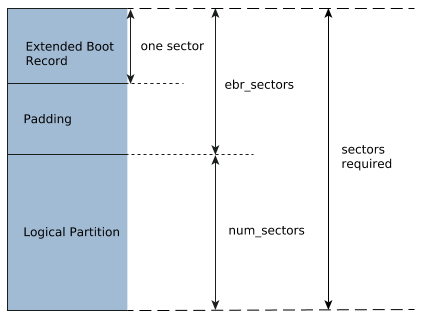 Figure 1. Extended boot record, padding, and logical partition
Figure 1. Extended boot record, padding, and logical partitionBy default, the ebr_sectors option is set to the disk's number of sectors per track (i.e., exactly one track). The ebr_sectors value includes the EBR as well as any padding sectors. We recommend that you use the default value of one track.
- Target disk geometry
- 16 cylinders
- 32 heads
- 32 sectors per track
- Partitions
- One primary type 11 (DOS FAT32), bootable, 4096 sectors
- One extended partition with:
- 1 logical type 179 (Power-Safe filesystem), 2048 sectors
- 1 logical type 178 (Power-Safe filesystem), 6144 sectors
To calculate the extended partition, use the following formula:
<sectors_per_track> /* First logical EBR */ + <logical-type-179> /* First logical data */ + <sectors_per_track> /* Second logical EBR */ + <logical-type-178> /* Second logical data */ = ext_sectors
For the example, these are the values to use in the formula:
32 /* sectors_per_track */
+ 2048 /* First logical data */
+ 32 /* sectors_per_track */
+ 6144 /* Second logical data */
= 8256 /* size of extended partition sectors */
To define the configuration specified in the previous example, the configuration file would be:
[cylinders=16 heads=32 sectors_per_track=32] [partition=1 boot=true type= 11 num_sectors=4096] "fat.img" [extended=2 num_sectors=8256] [logical boot=false type=179 num_sectors=2048] "qnx-179.img" [logical boot=false type=178 num_sectors=6144] "qnx-178.img"
However, if you assume the three filesystem images are full-sized, you can use a simplified syntax by taking advantage of default behavior:
[cylinders=16 heads=32 sectors_per_track=32] [partition=1 boot=true type=11] "fat.img" [logical type=179] "qnx-179.img" [logical type=178] "qnx-178.img"
Supported short type names for GUID partitions
The following tables list the GUID partition types for which diskimage has a defined short type name. You can use any of the listed types in a partition declaration by specifying the string in the “Type Name” column as the value of the type_guid partition attribute. For types not listed, you must specify the full GUID.
General
| Type Name | GUID | Description |
|---|---|---|
| unused | 00000000-0000-0000-0000-000000000000 | Unused entry |
| mbr | 024DEE41-33E7-11D3-9D69-0008C781F39F | Nested MBR |
| bios | 21686148-6449-6E6F-744E-656564454649 | BIOS Boot |
| gpfs | 37AFFC90-EF7D-4E96-91C3-2D7AE055B174 | IBM General Parallel File System (GPFS) |
| lenovo | BFBFAFE7-A34F-448A-9A5B-6213EB736C22 | Lenovo Boot Partition |
| efi | C12A7328-F81F-11D2-BA4B-00A0C93EC93B | EFI System Partition (ESP) |
| iffs | D3BFE2DE-3DAF-11DF-BA40-E3A556D89593 | Intel Fast Flash (iFFS) Partition (Intel Rapid Start) |
| sony | F4019732-066E-4E12-8273-346C5641494F | Sony Boot Partition |
QNX
| Type Name | GUID | Description |
|---|---|---|
| qnx6 | CEF5A9AD-73BC-4601-89F3-CDEEEEE321A1 | Power-Safe filesystem (fs-qnx6.so) |
| qtd | F3885E7F-09B1-4075-8CEF-1244534F95BC | QNX Trusted Disk (fs-qtd.so) |
Windows
| Type Name | GUID | Description |
|---|---|---|
| ldmm | 5808C8AA-7E8F-42E0-85D2-E1E90434CFB3 | Logical Disk Manager (LDM) Metadata |
| ldmd | AF9B60A0-1431-4F62-BC68-3311714A69AD | Logical Disk Manager Data |
| msrec | DE94BBA4-06D1-4D40-A16A-BFD50179D6AC | Windows Recovery Environment |
| mswin | E3C9E316-0B5C-4DB8-817D-F92DF00215AE | Microsoft Reserved Partition (MSR) |
| strgsp | E75CAF8F-F680-4CEE-AFA3-B001E56EFC2D | Storage Spaces Partition |
| ms | EBD0A0A2-B9E5-4433-87C0-68B6B72699C7 | Microsoft Basic Data Partition (BDP), for any kind of FAT, exFAT, or NTFS filesystem |
Apple (Mac OS X)
| Type Name | GUID | Description |
|---|---|---|
| aboot | 426F6F74-0000-11AA-AA11-00306543ECAC | Apple Boot Partition |
| hfs | 48465300-0000-11AA-AA11-00306543ECAC | Apple HFS/HFS+ |
| albl | 4C616265-6C00-11AA-AA11-00306543ECAC | Apple Label Partition (Disklabel) |
| araid | 52414944-0000-11AA-AA11-00306543ECAC | Apple RAID Partition |
| aoraid | 52414944-5F4F-11AA-AA11-00306543ECAC | Apple RAID Partition, offline |
| atvr | 5265636F-7665-11AA-AA11-00306543ECAC | Apple TV Recovery Partition |
| acs | 53746F72-6167-11AA-AA11-00306543ECAC | Apple Core Storage (Lion FileVault) Partition |
| aufs | 55465300-0000-11AA-AA11-00306543ECAC | Apple UFS |
| azfs | 6A898CC3-1DD2-11B2-99A6-080020736631 | Apple ZFS |
Ceph
| Type Name | GUID | Description |
|---|---|---|
| cedm | 45B0969E-9B03-4F30-B4C6-5EC00CEFF106 | Ceph dm-crypt Encrypted Journal |
| cejour | 45B0969E-9B03-4F30-B4C6-B4B80CEFF106 | Ceph Journal |
| ceosd | 4FBD7E29-9D25-41B8-AFD0-062C0CEFF05D | Ceph OSD |
| cedmosd | 4FBD7E29-9D25-41B8-AFD0-5EC00CEFF05D | Ceph dm-crypt OSD |
ChromeOS
| Type Name | GUID | Description |
|---|---|---|
| chrsrvd | 2E0A753D-9E48-43B0-8337-B15192CB1B5E | ChromeOS Future Use |
| chroot | 3CB8E202-3B7E-47DD-8A3C-7FF2A13CFCEC | ChromeOS Rootfs |
| chkrnl | FE3A2A5D-4F32-41A7-B725-ACCC3285A309 | ChromeOS Kernel |
FreeBSD
| Type Name | GUID | Description |
|---|---|---|
| fbdata | 516E7CB4-6ECF-11D6-8FF8-00022D09712B | FreeBSD Data Partition |
| fbswap | 516E7CB5-6ECF-11D6-8FF8-00022D09712B | FreeBSD Swap Partition |
| fbufs | 516E7CB6-6ECF-11D6-8FF8-00022D09712B | FreeBSD Unix File System (UFS) |
| fblvm | 516E7CB8-6ECF-11D6-8FF8-00022D09712B | FreeBSD-LVM (Vinum) Volume Manager Partition |
| fbzfs | 516E7CBA-6ECF-11D6-8FF8-00022D09712B | FreeBSD ZFS Partition |
| fbboot | 83BD6B9D-7F41-11DC-BE0B-001560B84F0F | FreeBSD Boot Partition |
Haiku
| Type Name | GUID | Description |
|---|---|---|
| hbfs | 42465331-3BA3-10F1-802A-4861696B7521 | Haiku BFS |
HP-UX
| Type Name | GUID | Description |
|---|---|---|
| hpuxlvm | 75894C1E-3AEB-11D3-B7C1-7B03A0000000 | HP-UX-LVM Data Partition |
| hpuxsvc | E2A1E728-32E3-11D6-A682-7B03A0000000 | HP-UX Service Partition |
Linux
| Type Name | GUID | Description |
|---|---|---|
| lnxswap | 0657FD6D-A4AB-43C4-84E5-0933C84B4F4F | Linux Swap Partition |
| lnxdata | 0FC63DAF-8483-4772-8E79-3D69D8477DE4 | Linux Filesystem Data |
| lnxsrv | 3B8F8425-20E0-4F3B-907F-1A25A76F98E8 | Linux /srv (server data) |
| dmcrypt | 7FFEC5C9-2D00-49B7-8941-3EA10A5586B7 | Plain dm-crypt Partition |
| lnxrsrv | 8DA63339-0007-60C0-C436-083AC8230908 | Linux Reserved |
| lnxhome | 933AC7E1-2EB4-4F13-B844-0E14E2AEF915 | Linux /home Partition (systemd) |
| lnxraid | A19D880F-05FC-4D3B-A006-743F0F84911E | Linux RAID Partition |
| lnxluks | CA7D7CCB-63ED-4C53-861C-1742536059CC | Linux LUKS Partition |
| lnxlvm | E6D6D379-F507-44C2-A23C-238F2A3DF928 | Linux Logical Volume Manager (LVM) |
MidnightBSD
| Type Name | GUID | Description |
|---|---|---|
| mbufs | 0394EF8B-237E-11E1-B4B3-E89A8F7FC3A7 | Unix File System (UFS) Partition |
| mbdata | 85D5E45A-237C-11E1-B4B3-E89A8F7FC3A7 | Data Partition |
| mbswap | 85D5E45B-237C-11E1-B4B3-E89A8F7FC3A7 | Swap Partition |
| mbvin | 85D5E45C-237C-11E1-B4B3-E89A8F7FC3A7 | Vinum volume manager Partition |
| mbzfs | 85D5E45D-237C-11E1-B4B3-E89A8F7FC3A7 | ZFS Partition |
| mbboot | 85D5E45E-237C-11E1-B4B3-E89A8F7FC3A7 | Boot Partition |
NetBSD
| Type Name | GUID | Description |
|---|---|---|
| nbcat | 2DB519C4-B10F-11DC-B99B-0019D1879648 | Concatenated Partition |
| nbcrypt | 2DB519EC-B10F-11DC-B99B-0019D1879648 | Encrypted Partition |
| nbswap | 49F48D32-B10E-11DC-B99B-0019D1879648 | Swap Partition |
| nbffs | 49F48D5A-B10E-11DC-B99B-0019D1879648 | FFS Partition |
| nblfs | 49F48D82-B10E-11DC-B99B-0019D1879648 | LFS Partition |
| nbraid | 49F48DAA-B10E-11DC-B99B-0019D1879648 | RAID Partition |
OpenBSD
| Type Name | GUID | Description |
|---|---|---|
| obdata | 824CC7A0-36A8-11E3-890A-952519AD3F61 | OpenBSD Data Partition |
Solaris
| Type Name | GUID | Description |
|---|---|---|
| sboot | 6A82CB45-1DD2-11B2-99A6-080020736631 | Boot Partition |
| sroot | 6A85CF4D-1DD2-11B2-99A6-080020736631 | Root Partition |
| sswap | 6A87C46F-1DD2-11B2-99A6-080020736631 | Swap Partition |
| susr | 6A898CC3-1DD2-11B2-99A6-080020736631 | /usr Partition |
| sbkup | 6A8B642B-1DD2-11B2-99A6-080020736631 | Backup Partition |
| srsvd | 6A8D2AC7-1DD2-11B2-99A6-080020736631 | Reserved Partition |
| svar | 6A8EF2E9-1DD2-11B2-99A6-080020736631 | /var Partition |
| shome | 6A90BA39-1DD2-11B2-99A6-080020736631 | /home Partition |
| altsctr | 6A9283A5-1DD2-11B2-99A6-080020736631 | Alternate sector (EFI_ALTSCTR) |
| srsvd1 | 6A945A3B-1DD2-11B2-99A6-080020736631 | Reserved Partition 1 |
| srsvd2 | 6A96237F-1DD2-11B2-99A6-080020736631 | Reserved Partition 2 |
| srsvd3 | 6A9630D1-1DD2-11B2-99A6-080020736631 | Reserved Partition 3 |
| srsvd4 | 6A980767-1DD2-11B2-99A6-080020736631 | Reserved Partition 4 |
Examples
Configuration file for three primary partitions
[cylinders=974] [heads=255] [sectors_per_track=63] # DOS FAT32 [partition=1 boot=false type=11 num_sectors=963837 ] "../fsi/fat32.fsi" # First Power-Safe filesystem, >2GB, bootable [partition=2 boot=true type=179 num_sectors=4273290 ] "../fsi/qnx6-1.fsi" # Second Power-Safe filesystem [partition=3 boot=false type=178 num_sectors=1060290 ] "../fsi/qnx6-2.fsi"
Configuration file for three primary and two logical partitions
[cylinders=4096 heads=64 sectors_per_track=32] # DOS FAT32 (~480MB) [partition=1 type=11 num_sectors=963837] "../fsi/fat32.fsi" # Primary Power-Safe filesystem, >2GB, bootable [partition=2 boot=true type=179 num_sectors=4273290] "../fsi/qnx6-1.fsi" [extended=3] # Reserved for Power-Safe filesystem [partition=4 type=178 num_sectors=65536] # Power-Safe filesystem (~500MB) [logical type=178 num_sectors=1060290] "../fsi/qnx6-2.fsi" # Power-Safe filesystem (~500MB) [logical type=177 num_sectors=1060290] "../fsi/qnx6-3.fsi"
Configuration file for a GPT disk with two partitions
[cylinders=64k heads=32 sectors_per_track=16]
# At 512 bytes/sector, 2k sectors give 1MB
[align=2k]
# DOS FAT32
[partition=1
type_guid="ms"
name="dos"
num_sectors=2097108
] "../fsi/fat32.fsi"
# Power-Safe filesystem, bootable
[partition=128
boot=true
type_guid="qnx6"
name="qnx"
num_sectors=4273290
] "../fsi/qnx6.fsi"