Developers and system designers can employ many techniques to meet early boot requirements. However, before applying any of the techniques described here, always remember to get a stable baseline measurement of system boot speed. That way, when you start making changes, you can ensure that you're making real progress towards meeting your requirements.
- Before the IPL is loaded the CPU can't execute instructions, so time measurements at this point require hardware assistance. This point is labeled "1" in the diagram below.
- Software can run between the startup driver's launch (label "2") and the point at which the kernel is fully operational (label "3"), but not always with the same functions. For example, startup code cannot use most RTOS services, including POSIX timers. It supports only a limited subset of functions—such as memcpy(), strcpy(), printf(), and kprintf()—to perform rudimentary operations.
- When optimizing times after the kernel is running (label "3"), you can access any OS feature, run all programs, and connect to the IDE with its assortment of tools.
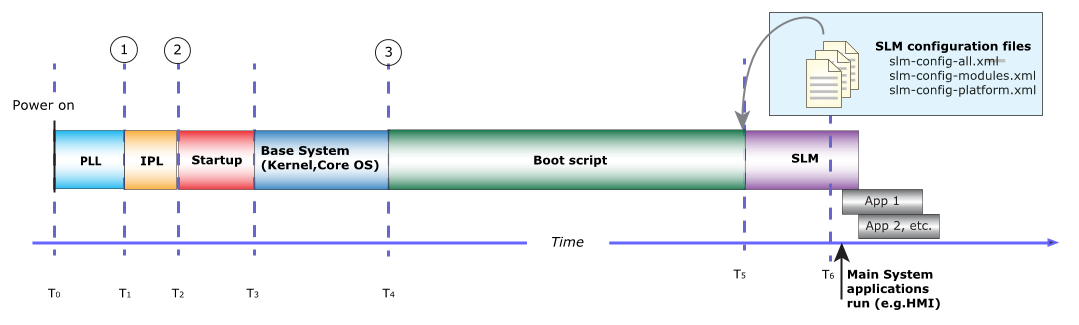
Figure 1. Startup sequence
The table that follows describes some of the techniques that you can be use to measure times at these points in the bootup sequence:
| Start Time | Technique | Accuracy | Description | Pros and Cons |
|---|---|---|---|---|
| After the kernel is running | TraceEvent() | Microseconds | Uses the instrumented kernel (procnto-instr) and collects data with tracelogger or the IDE system profiler. Customer code is sprinkled with calls to the TraceEvent() function. | Can display grpahics when your process is executing, as well as all other system activity. The developer must set up the instrumented kernel. |
| After the kernel is running | time | Milliseconds | Command-line utility gives approximate execution time of a process. | Measurement is unavailable until the process in question terminates. |
| After the kernel is running | ClockCycles() | Nanoseconds | System function that uses a high-speed CPU counter to determine the number of clock cycles from power-on to the point when ClockCycles() is called. | Measures absolute time. Doesn’t necessarily reflect time spent in the measured process, since the kernel may have scheduled other threads during time of measurement. |
| After the kernel is running | slogf() / slog2info | Seconds | System logger function, used with slogger2. | Inaccurate timing; used mainly to determine sequence of events. |
| After the startup driver starts and before the kernel is running | ClockCycles() (macro) | Nanoseconds | Not a function, but a macro that reads the CPU’s hardware counter directly. Gives the same result as the OS-level function of the same name, which is available after kernel boot. | Not supported on all architectures; works only if ClockCycles() is read directly from a hardware register, and not a derived value. |
| After the IPL starts and before the kernel is running | GPIO and scope | Nanoseconds | The customer code switches a GPIO pin on and off at various points in the code. A digital oscilloscope measures these level changes or pulses to determine the time between events. | Distinguishing different points is impossible. Requires a free GPIO in the hardware design, as well as a digital scope and significant setup. |
| Before the IPL starts | Hardware lines and scope | Nanoseconds | Measures hardware lines (like CPU reset) and GPIO. | Same as above. |
For the TraceEvent() technique, you must use the instrumented kernel and load tracelogger early in the boot script. For instance, to log the first ten seconds of boot time, you would use this command:
tracelogger –n0 -s10
See the tracelogger documentation and the System Analysis Toolkit User's Guide for details on how to analyze the resulting .kev (kernel event trace) file.
To measure the absolute time since reset at various points in your boot script, simply print out the ClockCycles() value:
#include <stdlib.h>
#include <stdio.h>
#include <sys/neutrino.h>
#include <sys/syspage.h>
#include <inttypes.h>
int main( int argc, char *argv[])
{
uint64_t timesinceboot_ms;
timesinceboot_ms = (ClockCycles() /
(SYSPAGE_ENTRY(qtime->cycles_per_sec/1000));
printf( "ClockCycles()=%llu ms\n", timesinceboot_ms);
return EXIT_SUCCESS;
}
This technique lets you measure how long it takes your code to execute the IPL and startup phases. Normally, you would use the ClockCycles() value to measure relative time: you record the value of ClockCycles() at two points, then subtract the first value from the second value to get the duration of an event. In this case, however, we’re using ClockCycles() to measure the absolute time that has elapsed since the CPU power was applied.
This approach comes with some caveats:
- The high-speed counter increments very quickly and can wrap, so it’s best to apply this technique during the first several seconds after the CPU has been reset.
- Depending on how the BSP implements a reset, a shutdown command to reset the target may fail to clear the ClockCycles() value. If so, you might have to power-cycle the device.
- This technique applies only to systems that have a high-speed counter. Systems where the OS emulates ClockCycles() and where the CPU has no high-speed counter won’t give an absolute time since a reset.