BSPs always include a viable startup program binary, and source code you can use to build your own image with a modified or new startup program.
Typically, the startup source code is found in the following directory:
bsp_working_dir/src/hardware/startup/boards/boardname
The diagram below shows a typical source code directory structure.
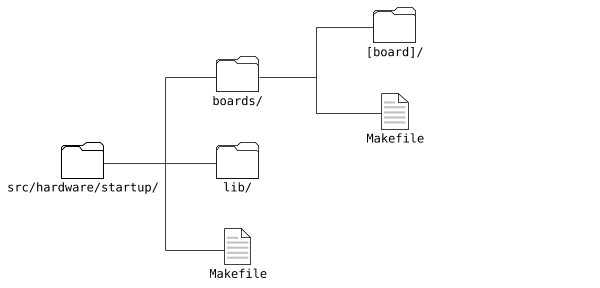 Figure 1. Startup source code directory structure
Figure 1. Startup source code directory structure- hardware/
- The only directory that will always be found under hardware is startup.
The hardware directory will usually also include the ipl directory, but on systems that always use U-Boot, this directory may be absent because it isn't needed.
Similarly, the flash directory will be present only if the system will use a Flash filesystem.
In most cases, the hardware directory also includes other subdirectories such as dev* directories for device drivers (e.g., audio, eMMC), a devnp directory for networking, and spi and i2c directories with the source code that supports these technologies.
- boards/
The boards directory has platform-specific source code:
- It has a subdirectory for the specific board type (e.g., imx6x), which has the board-specific startup API source code, and subdirectories (e.g., mini-can, sabreARD) with even more source API files to support specific board variants and specific technologies.
- The buildfile is in one of these directories (e.g., src/hardware/boards/imx6x/sabreARD/build).
- lib/
The lib directory has the generic (i.e., common to all platforms) startup API source files, and:
- an architecture-specific subdirectory (e.g., arm, x86) with the startup API source for the current board architecture.
- a public subdirectory, with header files.