Using the buildfile editor, you can manually add any required components to your OS image.
Note:
If you have a BSP for your target board, you may first want to try booting the original, unmodified image on your hardware,
to see if the image runs well. In this case, you can skip the modification step and just build the image. Later, you'll need to edit the buildfile when you're ready to add or change components in the image.
When you add a component, the IDE doesn't automatically add the shared libraries required for runtime loading. For example,
if you add a network application to a QNX System Builder project, the IDE doesn't include libsocket.so;
you must add it manually to ensure that Telnet can run. Also, the IDE doesn't automatically include the necessary DLLs, so you
must also do that yourself.
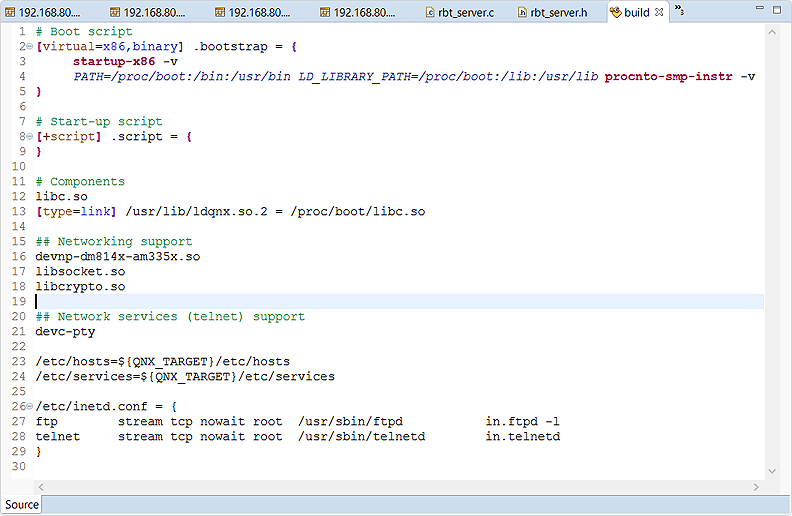
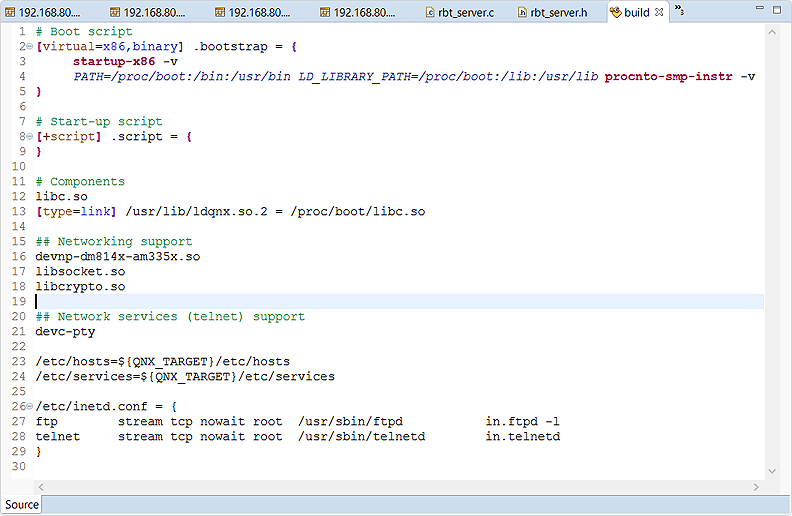
Note:
To learn about buildfile syntax, see the OS Image Buildfiles
chapter in Building Embedded Systems.