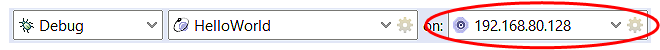A target connection defines connection settings for a target machine. Each connection provides a launch target that you can select in the launch bar to specify where an application is to run.
For a target connection to be active (and hence, usable for launching applications), you must ensure that the machine
that the connection refers to is accessible to the host machine through a TCP/IP network link. Information on setting up
such a network link is given in “IP communications”.
To create a target connection:
The IDE adds an entry for the target referred to by the new connection to the Launch Target dropdown.
It also tries to connect to the target using the specified settings. If the connection attempt succeeds, you'll see a
purple circle symbolizing a physical connector but with no red box
( ), on the left of the launch target name.
If it fails, you'll see a red box with an X in the lower left corner of the icon
(
), on the left of the launch target name.
If it fails, you'll see a red box with an X in the lower left corner of the icon
( ).
).
You can now select the new launch target to tell the IDE to debug, profile, or run an application using the corresponding connection settings to communicate with the target.
You can also edit the connection settings for a launch target
by clicking the button (![]() )
on the right of its name.
)
on the right of its name.