It is important to understand how scheduling affects system behavior in a QNX virtualized environment.
Hypervisor thread priorities and guest thread priorities
Just as with any advanced software system, to properly configure scheduling priorities in a system with a QNX hypervisor requires a thorough understanding both of your system requirements and of your system's capabilities.
To begin with, you should keep in mind the following:
- The hypervisor host has no knowledge of what is running in its VMs, or how guests schedule their own internal software. When you set priorities in a guest OS, these priorities are known only to that guest.
- Virtual CPUs (vCPUs) are scheduled by qvm vCPU scheduling threads; these threads exist in the hypervisor host domain.
- Thread priorities in guests have no relation to thread priorities in the hypervisor host. The relative priorities of the qvm process vCPU scheduling threads determine which vCPU gets access to the physical CPU.
The figure below illustrates that priorities inside guests are relevant only inside the guest and have no effect on which of two competing guests gets access to physical CPUs. The shaded areas show which one of two competing vCPU threads gets access to the physical CPU.
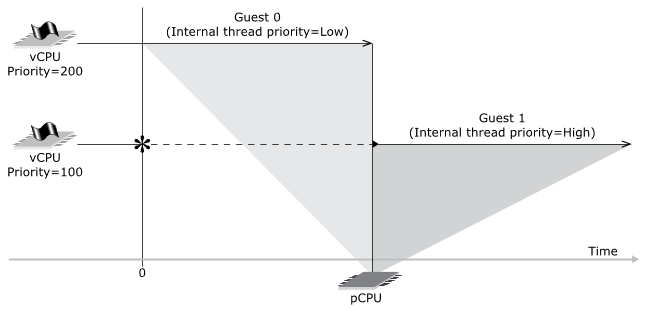 Figure 1. The significant priority for access to a physical CPU is the priority of the
qvm process's vCPU thread.
Figure 1. The significant priority for access to a physical CPU is the priority of the
qvm process's vCPU thread.If two vCPUs compete for a single physical CPU (pCPU), the vCPU thread with the higher priority gets access to the physical CPU immediately. The priority of the thread running inside a guest has no effect on this access. In the example shown above:
- The thread in Guest 1 has a higher priority than the thread in Guest 0.
- The hypervisor thread providing the vCPU for Guest 0 has a higher priority (200) than the hypervisor thread providing the vCPU for Guest 1 (100).
- Therefore, the internal Guest 0 thread gets access to the physical CPU and runs from time 0 until it voluntarily gives up the physical CPU.
- The result is that the internal Guest 1 thread is blocked until the thread in Guest 0 voluntarily blocks.
In short, the determining priority is the priority of the qvm process's vCPU scheduling thread.
Guest exits
The following cause a guest to exit:
- a halt in the guest
- a vdev access; this sort of exit doesn't necessarily cause the guest to give up control of the CPU, because the guest's vCPU thread doesn't necessarily block
- an interrupt on the host (including inter-processor interrupts (IPIs))
- a virtual timer, such as a vdev emulating an Intel 8254 chip
- an instruction, such as a CPUID instruction
For more information about guest exits and their effect on hypervisor system performance, see the “Performance Tuning” chapter. For more information about scheduling in QNX systems, see “Thread scheduling” in the QNX Neutrino OS System Architecture.